While Apple offers many new updates with iOS 18.2, another feature is being added to the iPhone courtesy of Microsoft.
Microsoft will roll out a new Phone Link feature that allows users to easily share files wirelessly between their iPhone and Windows PC. This will work similarly to Apple's AirDrop, which shares files only between Apple devices. Now you can share files wirelessly between your iPhone and PC even if you don't own a MacBook.
In its announcement, Microsoft said that the feature is currently available to Windows Insiders and will eventually be made available to more users. File sharing works on Windows 11 and Windows 10 PCs, and the iPhone requires iOS 16 or higher.
To get it up and running, you need the free Link to Windows app from the App Store and the latest version of Phone Link on your PC.
Phone Link is not new; it is a Windows app that syncs a smartphone, whether iOS or Android, to a PC. Its features include the ability to read and reply to texts, receive phone calls, and view notifications on the PC. It also allows “seamless” sharing of files.
It is unclear when this app will be available to more Windows 11 and 10 users, but you can find out by signing up for the Windows Insider program.
Apple's AirDrop feature has always been a boon for those who share files between Apple products, but soon those with iPhones and Windows PCs will be able to have the same perks.
iOS 18.2 includes a host of Apple Intelligence features worth trying, and many more useful features are coming to the iPhone.

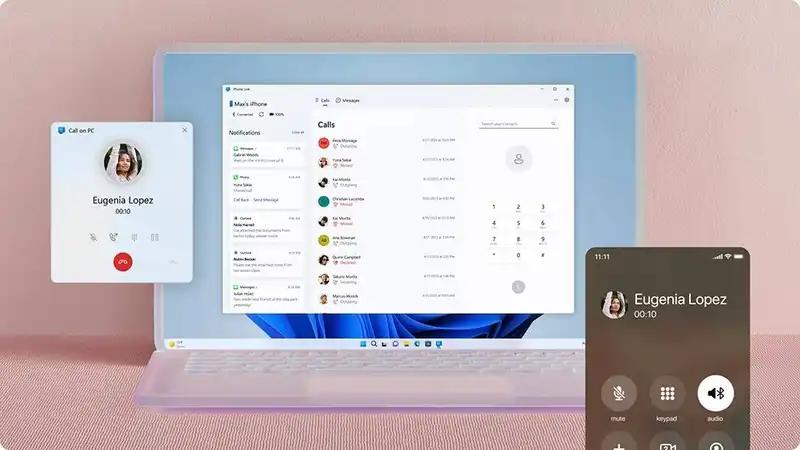







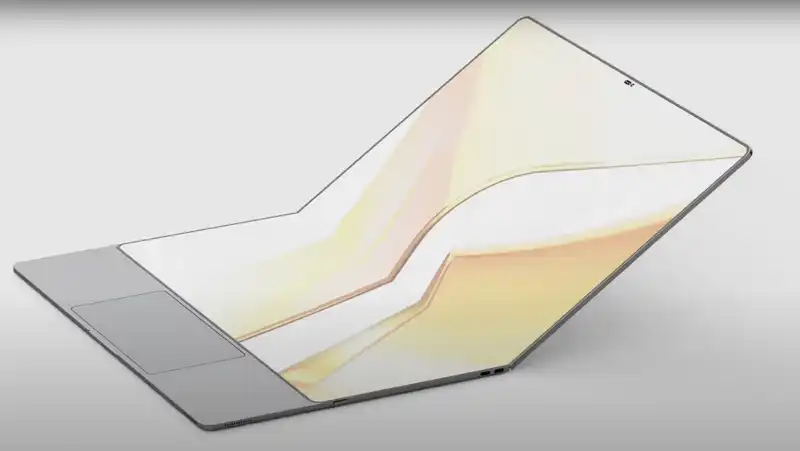
Comments