Today is a big day for iOS 18.2 beta testers. iOS 18.2 beta 3 has started rolling out as part of the public beta branch, as well as developer beta testers can now install iOS 18.2 beta 4. iOS 18.2 stable version Ahead of the release, a number of new beta versions can be checked out.
With the release of iOS 18.2 so close, it is no surprise that the fourth beta is not very substantial; all the good stuff like ChatGPT support and Visual Intelligence was added to the beta software a few weeks ago.
The biggest change between Developer Beta 4 and Public Beta 3 is that Apple has added a new “Accessibility” submenu to the camera control settings. Previously, to make changes to the camera control buttons or interface, users had to go to a separate accessibility menu. While these options are not being removed, Apple is duplicating them in a second, potentially more convenient location, giving users more freedom to tinker with the camera controls.
On top of that, the video scrubber in the Photos app now displays a timestamp that includes milliseconds. The profile picture icon in Apple's Mail app has also been shrunk a bit, which is good news for those who have been bothered by its size.
iOS 18.2 beta 3 has already been available to developers for about two weeks, and all the changes that come with this update should be available to public beta testers.
One major fix is that the Photos app no longer zooms in and out when the screen is tapped. Instead, the app now displays playback controls and a gallery view at the bottom of the screen. This is a useful change to a very frustrating bug.
There is also a new option in the camera control settings that allows you to turn off the “Require Screen On” setting. This setting should stop you from accidentally opening the camera control when you are not using the phone, but turning it off gives you the option to activate the button more quickly without having to first put the phone to sleep.
The next generation version of CarPlay will also have new artwork for the Media and Climate apps; on phones that support Apple Intelligence, the “Writing Tools” option that appears when you highlight text will also moved and now appears on the first level of the pop-up menu.
Small fixes include the AirDrop icon in the Share menu switching to dark mode, fixes to “Find” issues affecting playback sounds and precision searching, and more stringent requirements for Apple Intelligence devices.

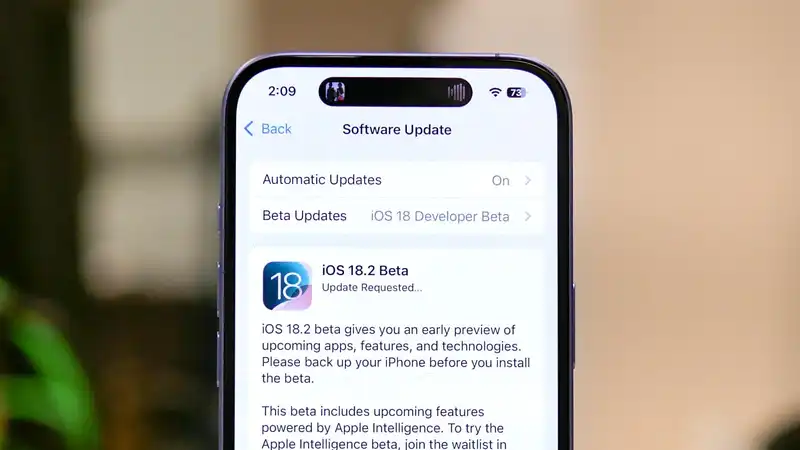








Comments